Instantly Elevate Your CRM with Unlimited WhatsApp Message Integration
Replace SMS and send Unlimited WhatsApp Messages through our Fully Integrated Custom App. Work in any county.
No WhatsApp Template Approval Required
Supercharge Your Customer Engagement
No limit to connect WhatsApp numbers, connect personal and business account effortlessly
Send messages from multiple WhatsApp numbers simultaneouly.
Each user can use his own WhatsApp number
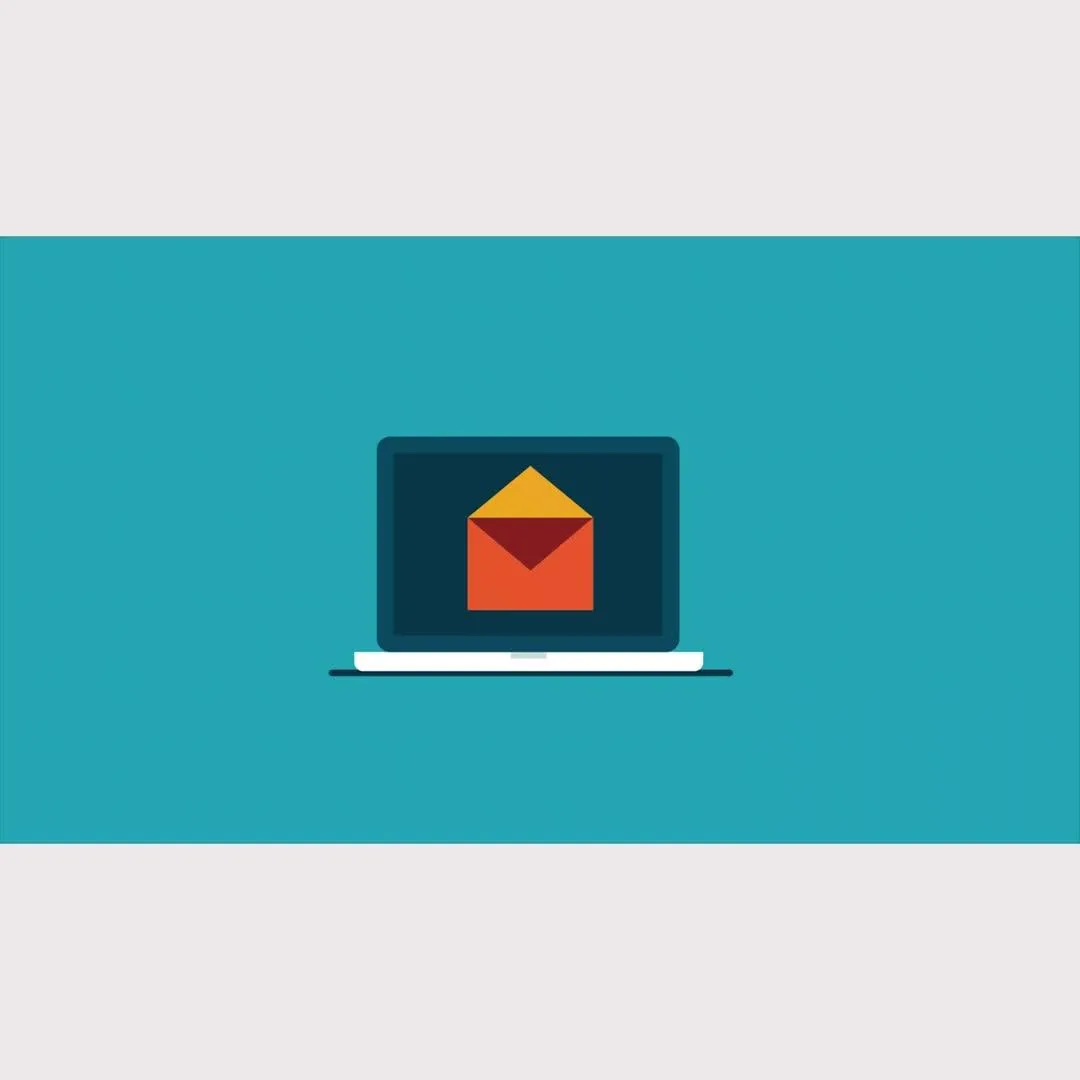
Forget About Any Third-Party Services
Experience unparalleled efficiency and cost savings with Automate HUB's groundbreaking WhatsApp CRM integration. Say goodbye to expensive third-party services like Twilio and Lead Connector. Our solution allows you to send unlimited messages across any country where WhatsApp is supported, completely free of charge.
Features & Benefits
Send and receive images, videos, and documents
ChatGpt Assistance Integration
Connect a single number with multiple sub-accounts
Integrate ChatGPT Assistance
Sending Voice Notes On WhatsApp Using ChatGpt
Automatically Send SMS to Non-WhatsApp numbers
Missed call whats app text back

Why Choose 1Clickaway?
Easy & Quick To Automate
Use Workflows to nurture and close your customers automatically round theclock. You can even build chatbots and trigger replies based on customerreplies.
Any Phone Number Can Be Used
We know that Twilio is hard to configure also is not supported in many countries due to a lot of restrictions. So we removed that pain of yours.
Don't Require Any Other Services
You can send and receive messages in any country wherever WhatsApp is Supported and you don’t even need to have a WhatsApp Business app. Just scan the QR code and you are ready to use.
FAQ
Do we need WhatsApp Personal or Business WhatsApp to start using these services?
You can connect using any, either personal WhatsApp or Business, but WhatsApp Business is recommended.
Can I send bulk messages/how many WhatsApp messages can I send?
You can send unlimited WhatsApp messages. There is no limit from our side, but we advise you not to send too many bulk marketing messages as WhatsApp may block your number.
Are there any restrictions on using the WhatsApp services in any country?
No. There are no restrictions, you can use our services in any country, as long as that country supports WhatsApp.
Can I change my WhatsApp number anytime?
Yes, you can easily do that, you need to just disconnect the existing WhatsApp session and you can scan from the new number from which you would like to send the messages.
Can I use WhatsApp in Workflow Automation?
Yes, you can do that, after installing our app SMS= WhatsApp, you need not to change anything in the existing workflow, wherever you have set up SMS in the workflow the message will go on WhatsApp.
Can I build an auto-reply chatbot system on WhatsApp?
Yes, you can make use of the Automate Hubs workflow Automation feature and you can set the reply of incoming messages in the workflow.
